Support
General FAQs>>
Installation Troubleshooting>>
Web Insight for Outlook - General FAQs
-
What does Web Insight do? - Web Insight empowers your sales force to know when their prospects are clicking and browsing their website. Know: WHO is on the site. What time the prospect visited. What pages the prospect looked at. All in real-time!
- 1 user - $299/per year/per domain
- 2-5 users - $499/per year/per domain
- 6- 10 users - $699/per year/per domain
- 11- 20 users - $899/per year/per domain
- 20+ please contact us. Click here.
How does Web Insight work? - Once installed, within Outlook, send "tracking enabled" emails to prospects and follow their visit the moment they click back to your website.
What is a tracking enabled email? - Tracking enabled emails are emails with our tracking technology appended to each link. So when the prospect clicks on the link, his visit details are tracked and sent back to Outlook inbox.
What does the tracking visit detail look like? - See screen shot here. The visit detail gives you: The name of prospect who visited. Total time on site. Total pages viewed. Page view details.
Does Web Insight only work with Outlook? - Currently, Web Insight only works with the Outlook 2003-2007. NOT Outlook Express! Look for other versions of Web Insight coming soon. ;^)
Where can I download Web Insight? - Click here.
Can I try Web Insight? - Yes. Web Insight is FREE for 30 days. No obligations. Click here to start your free trial.
How much does Web Insight cost?
Does Web Insight work with any website? - Yes.
Are there limits to how many prospects I can track? - No.
Web Insight for Outlook - Installation Troubleshooting
-
I installed Web Insight for Outlook but the toolbar doesn't load. - First, try restarting Outlook. If the toolbar still isn't loaded, within Outlook go to: Tools | Options | Other | Advanced Options | COM Add-Ins. Is Web Insight for Outlook listed? Does it have a check next to it? See below:
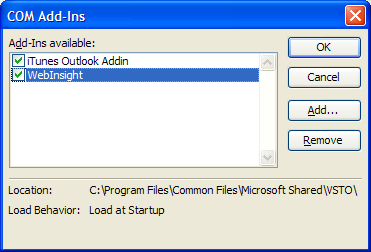
If Web Insight is not listed, please be sure to reinstall Web Insight for Outlook here.
If Web Insight for Outlook is listed but isn't checked to load, please click the checkbox and click "OK". If this doesn't help, please contact Upside Technologies with our online contact form. Please specify: Operating System, Outlook Version and a detail description of your issue.
What are all the steps to installing Web Insight for Outlook? Maybe I missed something. - Please refer to the download page which lists all the prequisites and steps to getting Web Insight for Outlook installed.
Don't see a question you need answered? Have a bug you have found? Contact us today!





