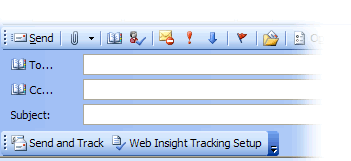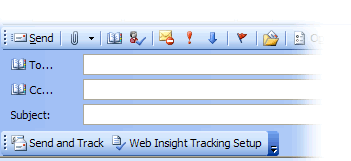 Unleash the power of Web Insight for Outlook. Spend less time prospecting. Spend more time selling. Work and React Smarter. Empower your sales efforts with Web Insight for Outlook from Upside Technologies.
Unleash the power of Web Insight for Outlook. Spend less time prospecting. Spend more time selling. Work and React Smarter. Empower your sales efforts with Web Insight for Outlook from Upside Technologies.
IMPORTANT: Web Insight for Outlook works only with Outlook 2003-2007. Note: Web Insight for Outlook does NOT work with Outlook Express.
Get Started with FREE 30-Day Trial Today. Follow Steps Below:
NOTE: Web Insight for Outlook requires a small addition to your website. This addition, noted in step 3, will require your webmaster/web developer to be involved. Questions, call 409-553-6362.Step 1) Required Prerequisites:
Before installing Web Insight for Outlook, be sure these prerequisites are installed on your computer.- Windows 2000/XP (Vista coming soon!)
- Outlook 2002, 2003, or 2007
- .NET 2.0 Framework - Download here>>
- Visual Studio Tools For Office Runtime - Download here>>
Step 2) Download/Install Web Insight for Outlook
Click "download".

Then click "run".
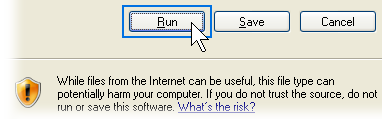
Web Insight for Outlook is free of malware, adware and viruses! See details here»
Step 3) Place Tracking Code On Website
Similar to web analytics tracking (Google Analytics), a small code-snippet needs to be placed on every page of website. Tracking will NOT occur until this tracking code is placed at the bottom of every webpage of your website. Get more details here.Try our easy to use, "send code to webmaster" tool.
Step 4) Relaunch Outlook and open a new mail message window
After installing Web Insight for Outlook, a new toolbar will appear in Outlook. If the Web Insight for Outlook toolbar is not present, please refer to our install troubleshooting faqs.